Frequently Asked Questions
Expand All
When will new documents be available on the site?
New and updated documents are uploaded almost daily in the month of September. In October, you can expect translated versions and
updated Plan Rating Document/Stars Flyer (PRDs). In November, the Summary of Benefits and Enrollment Books are updated with an updated
cost share as well as the 5-star materials.
Have these documents been approved as compliant?
Yes, they have been approved, and everything you need for a complete and compliant sale is available in this digital library.
Are there alternate languages available?
Yes, documents can be found in more than 20 languages. You can search documents by language using the filtering feature on the left side
of the search results page.
Have these documents been approved as compliant?
Yes, they have been approved and everything you need for a complete and compliant sale is available in this digital library.
Can I print these documents?
Yes, you can download and print these documents from your local desktop and print station or upload them to a local printer such as FedEx.
For information on ordering through FedEx using your Humana agent discount, please view this instructional PDF.
Can I see Med Supp documents?
No, Med Supp materials are only available through our ADP order site.
Are Benefit Summaries or Summary of Benefits available?
Yes, search by entering relevant keywords/phrases or use the “document type” option on the filtering feature on the left side of the search
results page.
Is the SOA available in English?
No, the English SOA is bar coded.
Are the VAIS materials available?
No, please reach out to your local market office for questions related to the VAIS.
Are Comprehensive Formularies available?
Yes, please use the filter/search function on the documents page to locate them.
Is the Individual Medicare Full Enrollment application available?
Yes, please use the filter/search function on the documents page to locate it.
Does the application have a barcode?
No.
Why are there documents that have a language referenced English; Spanish (US)?
These documents are bilingual documents typically Directories.
Why do my filter options sometimes bring up zero results?
If you want to search plan specific documents, it's best to enter the plan into the search bar, then filter down. If you want to search for Marketing pieces, use the document type filter option, but do not include a state or plan in your filter. Marketing pieces cover all states typically.
What is the process for sending a digital enrollment book?
If a prospect is requesting a digital enrollment book and has email and internet access, agents should utilize our Digital Marketing Materials (DMM) tool found on Vantage under the ‘Quote & Enroll’ section. The DMM tool can also be accessed through ‘Enrollment HUB’ through the mobile app or direct link located on Vantage.
Make sure to complete your Digital Marketing Materials tool training on MarketPoint University located within Vantage before sending an application.