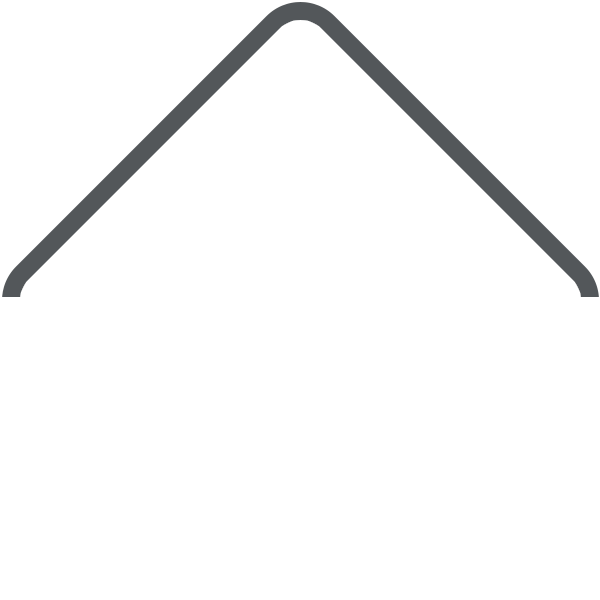
Start by typing words or phrases related to the document you’re looking for. Let’s try running a search now.
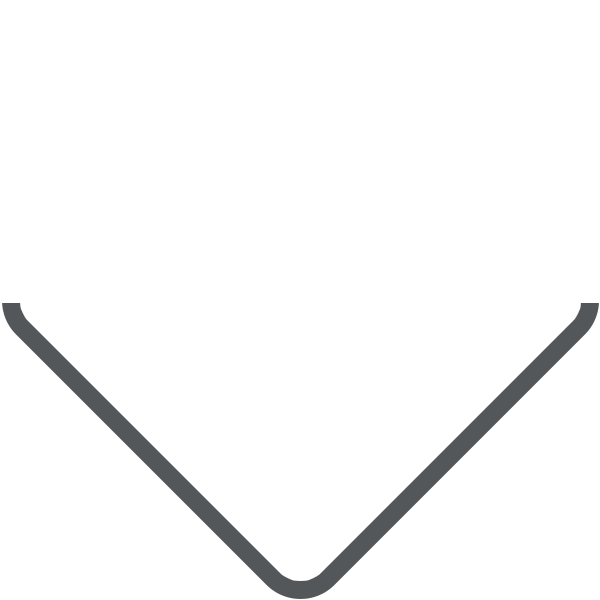
Documents related to your search will appear as a list like this one.
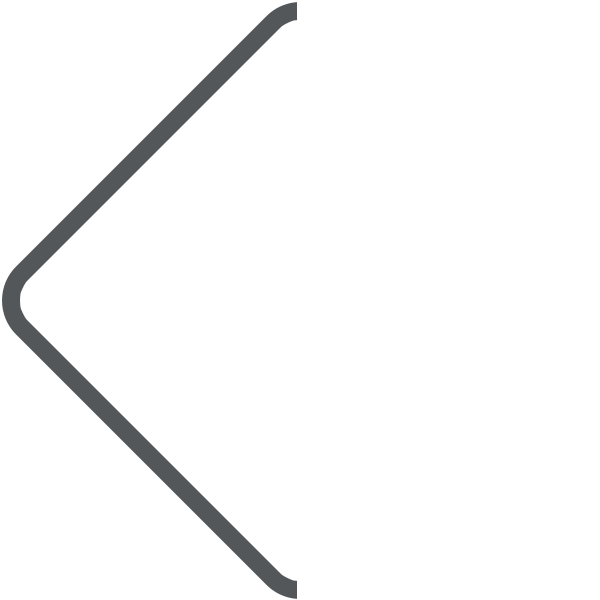
Select filters to refine your search results. You can filter by Plan Year, State, Product Type, Document Type, and Language.
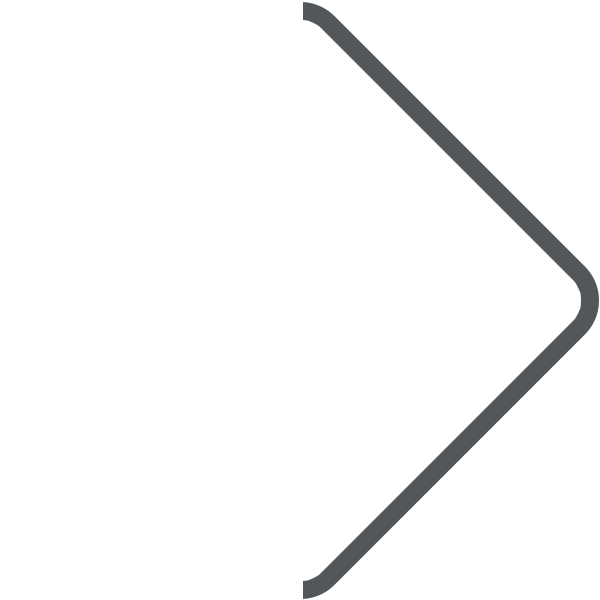
You can choose here how many results to display on the page.
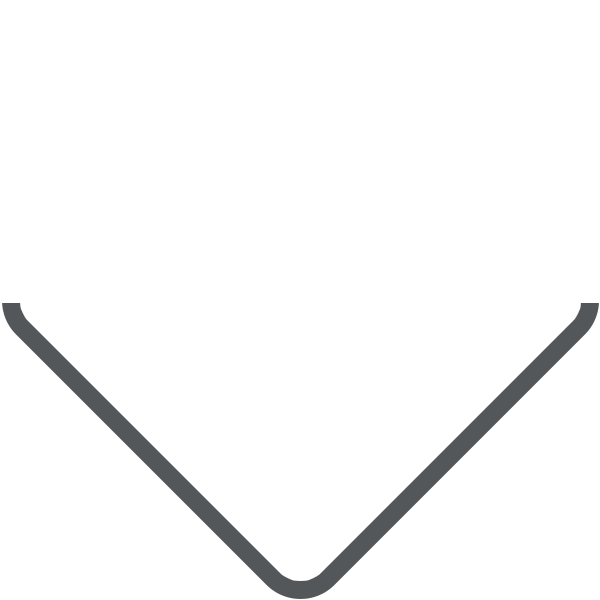
To access a document, click View. Documents can then be downloaded for digital use or for printing.

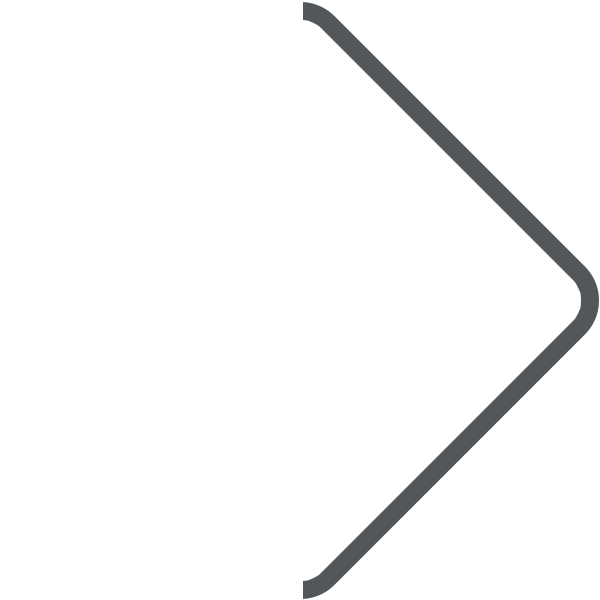
Now you know how to use the SEL’s search and filtering tools. You can quickly access thousands of publications to help build your book of business. Go ahead and type a search term here to get started!
Search the Sales Enablement Library
Start your search here. Simply type in terms related to your document and the results will be listed below.